






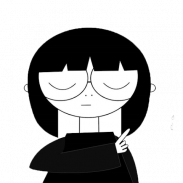
Hindustani Bhau (Bahu) Stickers WAStickerApps

وصف لـHindustani Bhau (Bahu) Stickers WAStickerApps
If you want to surprise your friends and family members with awesome, cool and funky stickers in whatsapp chat, this is the app you’re looking for. In this Hindustani Bhau (Bahu) Stickers WAStickerApps
app you can find Lots of Hindi Stickers for Whatsapp with different categories.
How to send stickers on whatsapp using Hindustani Bhau (Bahu) Stickers :
- Download this application
- Open this application and select the sticker pack you like
- Click "Add To WhatsApp"
- Confirmation
- Done...WhatsApp Sticker was successfully added
- Send stickers to your friends
About Hindustani Bhau - Bahu :
If you're as addicted to memes as I am, you'll definitely know this guy.
However, if you've been living under a rock, let me tell you a little about him.
He goes by the name of Hindustani Bhau and his claim to fame is his 'Nikal pehli fursat mein nikal' video that was posted on the cult app, Tik Tok.
He became an internet celebrity overnight and desi memes got a new addition. Now, thanks to him being super viral, he received the YouTube Silver trophy.
So Download Hindustani Bhau (Bahu) Stickers WAStickerApps free and Enjoy this best Hindustani Bhau (Bahu) Stickers WAStickerApps and share stickers with your friends and family on whatsapp.
* Issues for some users *
For some One Plus users, the stickers are getting disappeared after WhatsApp is closed or mobile re-start.
Solution: On your phone,
Go to... >> Settings >> Battery >> Battery optimisation >> Click on our app and Select "Don't optimise"
Thanks.
Note : The sticker pack is not affiliated with any Brand or any of its respective partners. All Stickers are trademarks of their respective owners and its not under our Property.
All copyrights reserved to their respective owners. Any of the stickers are not our personal brands or property. We are not affiliated with any Brand or any of its respective partners whose stickers are used in this app.
This application is not endorsed by or affiliated with WhatsApp Inc. WhatsApp Messenger, its name, trademark, and other aspects of the app are trademarked and owned by their respective owners.
If any found the copyright issue, credit issue, trademark issues or any issues related with stickers, they can contact us on our email. we are happy to solve the issue.
إذا كنت تريد مفاجأة أصدقائك وأفراد عائلتك باستخدام ملصقات رائعة وجذابة وغير تقليدية في دردشة Whatsapp ، فهذا هو التطبيق الذي تبحث عنه. في هذا هندوستاني بهاو (باهو) ملصقات WAStickerApps
التطبيق يمكنك أن تجد الكثير من ملصقات الهندية لواتس اب مع فئات مختلفة.
كيفية إرسال ملصقات على whatsapp باستخدام ملصقات Hindustani Bhau (Bahu):
- قم بتنزيل هذا التطبيق
- افتح هذا التطبيق وحدد حزمة الملصقات التي تريدها
- انقر فوق "إضافة إلى WhatsApp"
- التأكيد
- تم ... تم إضافة ملصق WhatsApp بنجاح
- إرسال ملصقات لأصدقائك
حول هندوستان بهاو - باهو:
إذا كنت مدمنًا على الميمات كما أنا ، فستعرف هذا الرجل بالتأكيد.
ومع ذلك ، إذا كنت تعيش تحت صخرة ، دعني أخبركم قليلاً عنه.
إنه يحمل اسم هندوستان بهاو وادعائه بالشهرة هو الفيديو الخاص به "نيكال بيه فرسات مين نيكال" الذي تم نشره على تطبيق عبادة ، تيك توك.
أصبح من المشاهير على الإنترنت بين عشية وضحاها وحصلت الميمات منتديات إضافة جديدة. الآن ، وبفضل كونه الفيروسية الفائقة ، حصل على كأس يوتيوب الفضة.
لذا قم بتنزيل ملصقات Hindustani Bhau (Bahu) WAStickerApps مجانًا واستمتع بهذا أفضل ملصقات Hindustani Bhau (Bahu) WAStickerApps وشارك الملصقات مع أصدقائك وعائلتك على Whatsapp.
* قضايا لبعض المستخدمين *
بالنسبة لبعض مستخدمي One Plus ، تختفي الملصقات بعد إغلاق WhatsApp أو إعادة تشغيل الجهاز المحمول.
الحل: على هاتفك ،
اذهب إلى ... >> الإعدادات >> البطارية >> تحسين البطارية >> انقر فوق التطبيق لدينا وحدد "عدم التحسين"
شكر.
ملاحظة: حزمة الملصقات ليست تابعة لأي علامة تجارية أو أي من شركائها المعنيين. جميع الملصقات هي علامات تجارية مملوكة لأصحابها وليست تحت ممتلكاتنا.
جميع حقوق النشر محفوظة لأصحابها. أي من الملصقات ليست علامات تجارية أو ممتلكات شخصية. نحن لسنا تابعين لأي علامة تجارية أو أي من شركائها المعنيين الذين يتم استخدام ملصقاتهم في هذا التطبيق.
لم يتم اعتماد هذا التطبيق من قبل WhatsApp Inc. أو التابعة له. WhatsApp Messenger ، يتم تسجيل اسمها وعلامة تجارية وغيرها من جوانب التطبيق من قبل مالكيها المعنيين.
إذا وجد أي مشكلة متعلقة بحقوق النشر أو مشكلة الائتمان أو مشكلات العلامات التجارية أو أي مشكلات متعلقة بالملصقات ، فيمكنهم الاتصال بنا على بريدنا الإلكتروني. نحن سعداء لحل المشكلة.

























